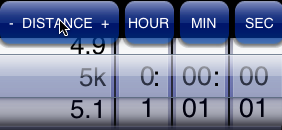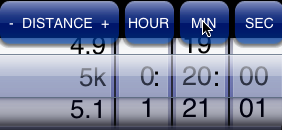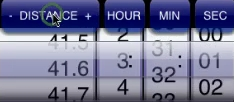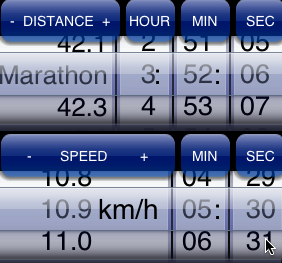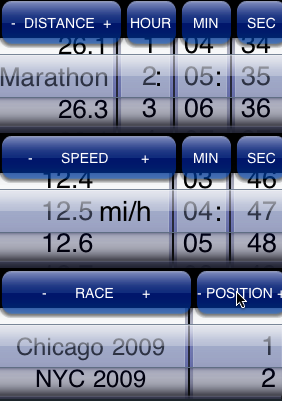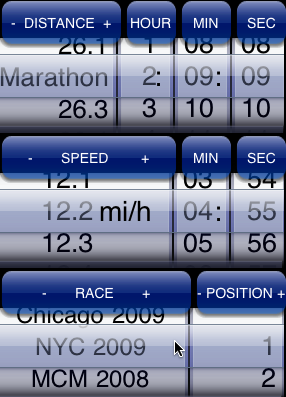Tutorial
Gestures
Runner's Pace Calc provides various ways for you to change values in the quickest and easiest ways.
| spin | Perhaps the most obvious way to change any value is to spin the wheels, flicking the wheel up or down. | ||||||||||||||||||||||||
| single tap |
 You can also single tap any of the column headers to move the wheel. The single tap acts differently depending on where you tap and the wheel you are tapping on:
Notes:If the wheel has a "-" and "+" sign such as the "distance" wheel, then tapping on the left side (minus side) of the button will move the wheel backwards and on the right (plus side) will increase the value of the wheel.Most of the wheels begin at the starting when advancing past the last number, such as when you advance the seconds wheel after 59 seconds, it will continue advancing beginning at 0 seconds. | ||||||||||||||||||||||||
| double tap | Double tapping a column header will reset the wheel to its initial position. | ||||||||||||||||||||||||
Wheels [back to top]
The Runner's Pace Calc centers around three sets of wheels.
Distance/Time
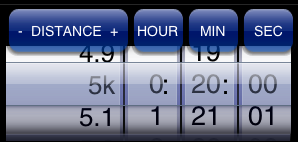
This is the first wheel you will start with. You set the distance for the run and the time taken. Once you have set these you will see the other wheels change to reflect the new values. In the above example we have set the distance to 5 kilometers and the time to 20 minutes.
Speed/Pace

The Speed/Pace wheel shows us the corresponding speed and pace after having changed the distance and time. It can also be used to change pace or speed and see the effect on total time. The above wheel shows us a speed of 15 km/h and a pace of 4 minutes per kilometer.

Speed and pace may be defined with either kilometers or miles depending the choice made in the upper navigation bar (here it's set for kilometers per hour.
Race/Position

This wheel tells us what position you would have finished in various races at the calculated pace. You can change the race and position and see how your pace and total time would change. Using our initial example, we see that if you ran the Chicago Marathon in 2009 at an average pace of 4 minutes/kilometer you would have finished 321st.
Changing values [back to top]
Changing any value will have an effect on the other wheels. Start out by setting a distance and a time for running that distance. You will see the Speed/Pace wheels change to reflect the time/distance. You will also most likely see the Race/Position "position" wheel change. Changing the wheels will have the following effects on the other wheels:
| Distance | When you change the distance; the pace, speed race and position will remain the same. Total time will be changed to reflect the distance at the same pace. In our example above if we change the distance to 10K, time will change from 20 minutes to 40 minutes |
| Time | When you change the time; distance will remain the same, but speed, pace, and race position will change to reflect the new speed. In our example if we change 20 minutes to 25 minutes, speed will change to 12 km/h and the pace will change to 5 minutes per kilometer. Race position will change to reflect the new pace. |
| Speed or Pace | When you change either the speed or the pace; it's equivalent (either pace or speed) will change, distance will remain the same, but the time and perhaps race position will be changed to reflect the new speed. In the above example if we change the speed to 20 km/h, the pace will change to 3 minutes/km and time will change to 15 minutes. Most likely the race position will go close to 1, since this is a very, very fast pace. |
| Race | When you change the race; Runner's Pace Calc will search the newly selected race's times for a pace closest to the currently selected pace. It will then adjust race position, speed, pace and time according to the closest pace found. In the case that there was not a faster pace in the race, race position will be set to first place, but time, pace and speed will indicate your speed not the winner's time (since yours is faster!) |
| Race Position | When you change the race position; speed, pace and time will be modified to reflect the pace change. |